|
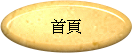 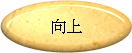 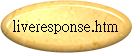

| |
|
即時訪客互動對話
Live Chat / Web Chat Cloud Services
(有繁簡中文,日文及英文用戶介面)
可即時接觸到網站的訪客,
即時了解訪客來源, 到訪途徑, 了解訪客在查看甚麼網頁,
即時了解訪客對甚麼產品最有興趣. 主動邀請對話 或
收集訪客電郵地址;
聯絡等 ...
大家可以即時了解訪客是從什麼途徑到訪,可以追蹤他們的來源,更有效分析推廣的活動效益。
全新功能、 全新的概念,即時網站對話
: www.livechat.hk www.livewebassist.hk
關於系統試用,
功能查詢, 請電:
陳小姐,
公司電話: +852 23120878 ,
電郵
: bonnie @ tops.hk
|
|
可配合
即時網站訪客統計
(有繁簡中文,日文及英文用戶介面)
|
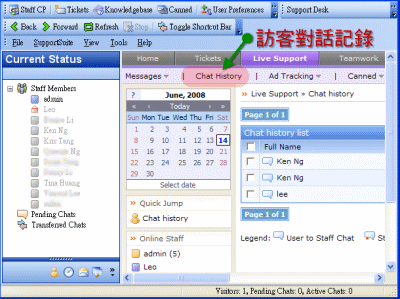 |
 | 訪客到訪即時通知 |
 | 訪客資料搜集: 國家, IP, Host Name, Referrer |
 | 客源資料統計: 分析由Google, Yahoo 或 Baidu 渠道 |
 | 追蹤訪客來源: 關鍵字, search engine |
 | 即時監察訪客足跡 |
 | 訪客查看過網頁 FootPrint |
 | 訪客正在查看網頁 |
 | 訪客即時對話 |
 | 主動邀請對話 |
 | 強制邀請對話 |
 | 訪客對話部門轉移 |
 | 電郵送回訪客對話 |
 | 使用虛擬部門, 一個職員同時處理多個網站 |
 | 自動循環輪流回答訪客 |
 | 標準回答用語表, 標準化回應用語
|
|
本公司提供 零風險
起動方案, 如不滿意, 原銀奉還保證
3 部曲如下: 整個流程可約 7天完成
步驟 1: 本公司提供15分鐘系統培訓
(并提供英文使用手冊, 提供試用系統)
步驟 2: 經3~7天試用,
本公司可提供一站式零風險整合系統服務 (包主機,
各式軟件, 數據中心)
簽定 3~12月 服務協議.
可任何時間提前一個月隨時終止服務
步驟 3: 3天內本公司可正式提供 Web2.0
整合式平台
日常維護及售後服務 :
可以使用本公司的 "客戶服務自動化系統" 發送服務求請,
及智識庫查找常規問題, 或辦公時間致電本公司支援人員
費用:
LiveChat Cloud Services 按操作員用戶收費,
HK$200/月 包括首兩個操作員
(i.e. sales; support).
費用包括: 電腦主機,
軟件, 防病毒, 防垃圾, 數據中心租金, 設備電費, 遙控支持,
系統維護
我們的優勢, 帶給客戶最大效益
我們使用 IceWarp Web2.0 平台
我們使用 IceWarp 短訊 SMS 平台
我們使用 IceWarp 災難恢復
我們使用 IceWarp 網絡狀態監察
我們使用 IceWarp Web 加速引擎
我們使用 IceWarp SSL Tunnel (HK<->China 中港加密通道)
我們整合 IceWarp LiveChat, IceWarp Messaging, IceWarp LDAP ... 提供完美 web
client 平台
|
|

關於系統試用,
功能查詢, 請電:
陳小姐,
公司電話: +852 23120878 ,
電郵
: bonnie @ tops.hk

|
Kayako LiveResponse Live Chat in Detail ...
| LiveResponse
Client Application

LiveResponse is accompanied by a free Microsoft® Windows®
Application that allows staff users to constantly monitor web site
traffic, manage the support desk, chat with clients and other staff
users all from one location. Providing many configurable options, the
LiveResponse Client Application can be fully customized to meet the need
of each staff user/support desk combination. The interval at which site
visitor data is retrieved can be customized, along with almost every
other aspect of the application. |
| Engage
Potential Customers

Break down the virtual barrier by engaging site visitors in real
conversation. A "live chat" button can be placed on any page
of your website as well as on the support desk home page. Visitors can
request a live chat session, or a staff user can proactively request to
chat with the visitor (see below). Visitors only need a web browser to
chat, and since the live chat system utilizes AJAX, no page reloads are
required, creating a fluid and seamless chat experience. |
 |
| Increase
Sales: Be Proactive

Utilize proactive chat features to make the sale — your support staff
can be the one to request a chat with a site visitor to preemptively
offer guidance or assisted browsing, just like on a shop floor. Request
to start a chat session by politely asking the visitor if they would
like to chat, or take a more proactive approach and "force" a
chat session on the visitor. Because chat requests are part of the
webpage the visitor is viewing, they are not hidden by pop-up and ad
blockers. Visitors can of course also choose to decline the chat
request. |
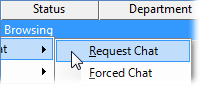 |
| Staff-to-Staff
Chats, Conferences and Chat Transference

Multiple staff users can chat with a website visitor at the same time,
and the live chat system also has the ability for staff users to hold
their own chat sessions and conferences. Chats can be easily transferred
between staff users logged into the LiveResponse Desktop Application,
which allows for effective chat escalation (to higher level support
technicians or management, for example) and redirection of queries. |
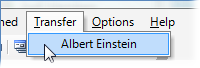 |
| Intelligent
Chat Routing

LiveResponse's round-robin chat queuing system manages incoming chat
requests from site visitors. Chat requests will initially be sent to the
first available staff operator that is not marked as busy or away. If
after a specified amount of time the operator does not accept the chat
request, it will be routed to the next available operator, until the
request is accepted and a chat session has begun. You may also specify
the amount of attempts the system should make to connect the visitor
with an operator before requesting for them to leave a message using a
special page. |
| Predefined
Responses

Maximize live chat support efficiency using predefined, or
"canned" replies. Managed centrally in the support desk,
canned responses are broadcast to all staff users running the
LiveResponse Client Application and are available to them at the click
of a button. Easily greet site visitors and field their commonly-asked
questions without the need to type the entire response. In addition to
standard textual responses, you can also manage URL, image, and
highlighted computer code (such as PHP, Java, or HTML) responses. These
responses can be categorized by group, type, or however you see fit. |
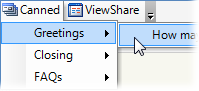 |
| ViewShare

Using ViewShare, staff users can easily share their screen through the
user's web browser, guiding them through a complex task or perhaps
giving a presentation. No third party software is required for a client
to view the desktop of a staff user's PC in real time. |
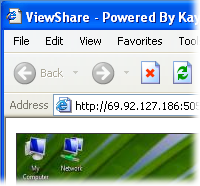 |
| VoIP
Softphone Add-on

The LiveResponse Client Application can be equipped with the ability to
act as a VoIP
(Voice over IP) softphone terminal. Using our LiveResponse SIP VoIP
Add-on, staff users may make and receive telephone calls directly from
the LiveResponse Client Application. The VoIP add-on has the ability to
integrate with your VoIP provider or even your own PBX
(Private Branch eXchange) server. |
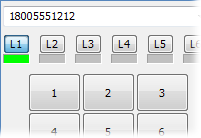 |
Live Response + Live
Chat 功能比ACTUAL LIVE
網站即時客服系統強大, Live Response + Live
Chat 功能比 ACTUAL LIVE 網站訪客管理系統強大
Live Response + Live Chat 功能比ACTUAL LIVE
網站即時客服系統強大, Live Response + Live
Chat 功能比 ACTUAL LIVE 網站訪客管理系統強大
Live Response + Live Chat
功能比ACTUAL LIVE 網站即時客服系統強大,
Live Response + Live Chat 功能比
ACTUAL LIVE 網站訪客管理系統強大 |

